With technology, smart phones took the place of a camera too. For those who were not able to afford for a camera, were all able to take as much as pictures using their Smart phones. With this availability, social Medias started to be introduced and became a platform of fun for people to share their pictures and photography. So many new features were introduced lately in the smart phone. Androids came up with filters apps and editing apps that helped people get a lovely picture with every click.

But still, all the smart phones don’t have the possibility to give the features a DSLR camera or a high quality camera that available in an expensive phone. There are some special features like focusing on one specific space and the rest of the image stays blur. To add this type of a touch to the image we click in an Android is not possible with its normal camera. Though the option is not available, we still wish to have this lens blur features in our smart phones. Buying a new latest mobile or a camera that has a powerful lens will not be a possible task to accomplish for most of us. But we can still try out things, as Android is a more flexible operating system available, we can find solutions for a lot of problems we have in these phones.
So today I have a way for all of you to take a lens blur photo. Yes, it’s possible with a special app. This app will help you focus on specific place and give a blur background to the photo. You can also click on new images or turn the existing image into a DSLR styled background blurred photo. Not just that, but this app also has a lot more features of filters and editing. Now let’s see how to turn your photo into a blur lens photo without a DSLR using your Android Smart phone.
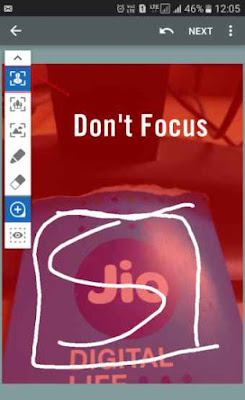
Next, like in the screenshot showed below, you have to select the second icon that’s the’ soft focus’. Now select the areas in which you want the soft blur effect on.

Now to select the ‘hard blur’, click on the third icon in the list and select the areas in which the hard blur should work out.
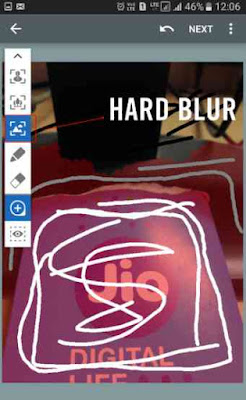
Thereafter, click on the next button and do all the blur and editing effects and then save the image for the final processing.
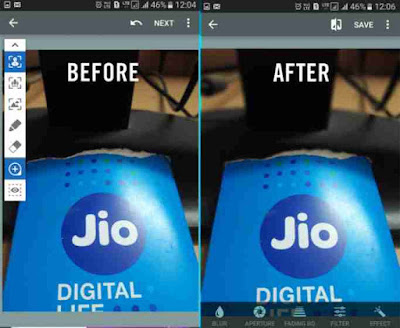
That’s it. You can download After focus android application directly from google playstore to your smartphone by Clicking Here.

But still, all the smart phones don’t have the possibility to give the features a DSLR camera or a high quality camera that available in an expensive phone. There are some special features like focusing on one specific space and the rest of the image stays blur. To add this type of a touch to the image we click in an Android is not possible with its normal camera. Though the option is not available, we still wish to have this lens blur features in our smart phones. Buying a new latest mobile or a camera that has a powerful lens will not be a possible task to accomplish for most of us. But we can still try out things, as Android is a more flexible operating system available, we can find solutions for a lot of problems we have in these phones.
So today I have a way for all of you to take a lens blur photo. Yes, it’s possible with a special app. This app will help you focus on specific place and give a blur background to the photo. You can also click on new images or turn the existing image into a DSLR styled background blurred photo. Not just that, but this app also has a lot more features of filters and editing. Now let’s see how to turn your photo into a blur lens photo without a DSLR using your Android Smart phone.
How to Capture Blur Photo in Android
First of all, you have to get the app named After focus directly from google playstore to your android smartphone or tablet.
First of all, you have to get the app named After focus directly from google playstore to your android smartphone or tablet.
Next launch the app and then open the default camera. Then, you can click a new photo using your camera or select an existing image from the gallery. Click on the ‘smart focus’ option and it will open up to a new page. There you have to select the icon that’s indicated in the screenshot below. To have the focus on one specific space, you have to draw lines around the space where you want the image to blur.
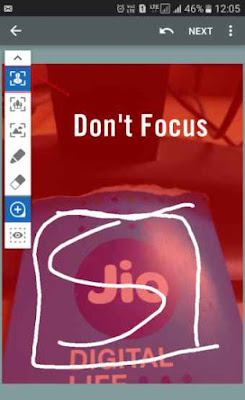
Next, like in the screenshot showed below, you have to select the second icon that’s the’ soft focus’. Now select the areas in which you want the soft blur effect on.

Now to select the ‘hard blur’, click on the third icon in the list and select the areas in which the hard blur should work out.
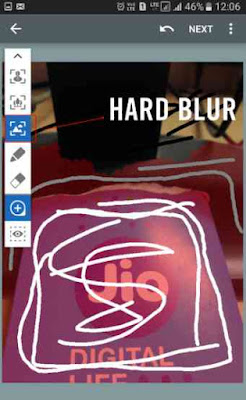
Thereafter, click on the next button and do all the blur and editing effects and then save the image for the final processing.
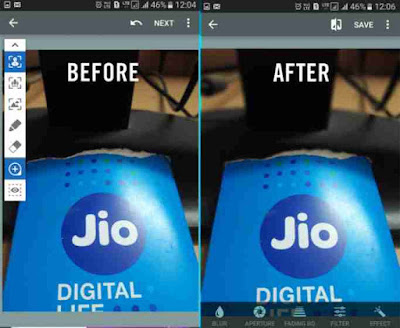
That’s it. You can download After focus android application directly from google playstore to your smartphone by Clicking Here.
So now you can easily blur out the background of your images without any difficulty using After focus app. You can simply select the areas in which you want the blurs to go and how they should be. You can focus on one place and select either soft blur or hard blur according to your wish. This is one of the easiest options that you can follow. Hope it was very useful for you.
