Social media has taken a great place in the hearts of all the youngsters and youths. One main reason for these social Medias to still stay in trend is because of the ability to share pictures and posts constantly. When we share any type of a post we might get many likes, comments and shares. And for that very reason, we find beautiful images or even capture lovely pictures to post on these social Medias.
We just don’t post them straight away but we do some editing beforehand. We either cut or crop some things on the image or we change the filter of the image. To do these there are plenty of ways. But nowadays there is a trend of removing the background of the image. This is done not only for the purpose of posting it on the internet but for some official purpose too. There are some who will want to remove the background of the picture, maybe because of any personal issues or any important works. Or sometimes when the background of the picture is ugly and the image that’s in the front is nice, you might want to remove the background.

We just don’t post them straight away but we do some editing beforehand. We either cut or crop some things on the image or we change the filter of the image. To do these there are plenty of ways. But nowadays there is a trend of removing the background of the image. This is done not only for the purpose of posting it on the internet but for some official purpose too. There are some who will want to remove the background of the picture, maybe because of any personal issues or any important works. Or sometimes when the background of the picture is ugly and the image that’s in the front is nice, you might want to remove the background.

So many of us think that it’s only possible to do it with a Photoshop editor. Photo shopping cannot be done by everyone, professionals or someone who is well aware of Photoshop can deal with it. If we try to remove the background using a Photoshop we might take a long time to discover things down in its tools. Along with that, using such apps in an Android Smartphone can be a difficult task to complete.
But there is nothing to worry about it, as we have a method which is very easy to use and so quick in removing the background of an image. All you need is one app, which will help you remove the background and set a new image in its place and moderate the picture or edit it the way you wish. Now let’s take a look at a detailed guide where I am going to explain you how to remove the background image in an Android Phone.
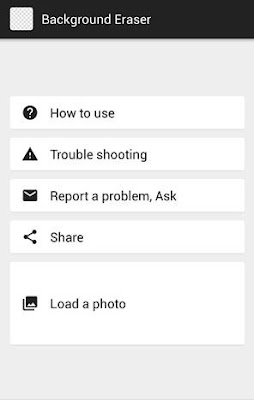
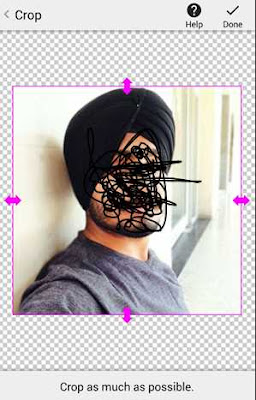
There are three options that are available to remove the background of the photo. You can select any that you desire. They are Manual, Auto and eraser. We are selecting the option auto to complete the task with a zoomed in picture.
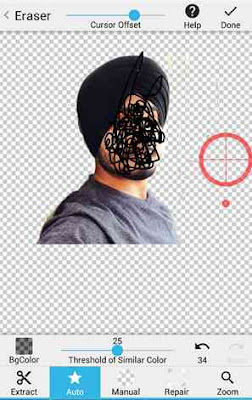
If any changes should be done after the removal, you can revert it or use the eraser to shape it up or adjust it as much as you want.
Once finished editing, press done and then increase the smooth level to the maximum to get a smooth background.
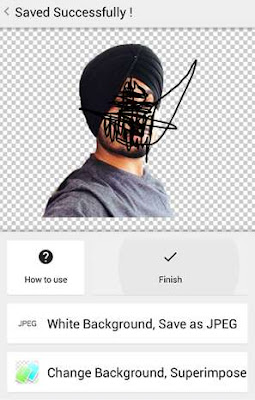
Finally, click finish and it might take a few moments to complete and save the picture with the background removed.
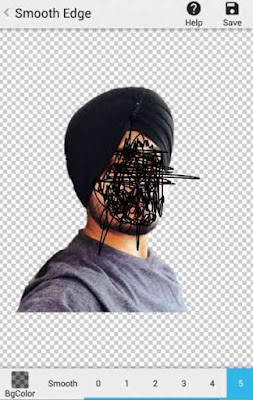
That’s it. Now you have successfully completed removing the background of the image. So you can download Background eraser application directly from google playstore to your android smartphone by Clicking Here.
But there is nothing to worry about it, as we have a method which is very easy to use and so quick in removing the background of an image. All you need is one app, which will help you remove the background and set a new image in its place and moderate the picture or edit it the way you wish. Now let’s take a look at a detailed guide where I am going to explain you how to remove the background image in an Android Phone.
Remove Background From Image - Android
First of all, you have to get the app named Background eraser directly from google playstore to your android smartphone or tablet.
First of all, you have to get the app named Background eraser directly from google playstore to your android smartphone or tablet.
Then launch the app and open it up to see some options listed below. Click on the ‘load a photo’ option.
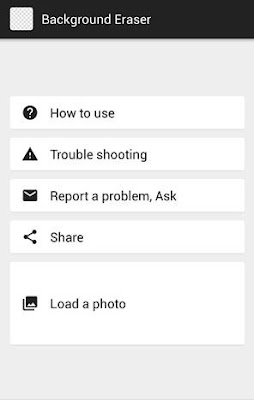
Next, select the photo in which you want to remove the background from your album and then select the crop icon and crop out the focused part of the image and press ‘done’.
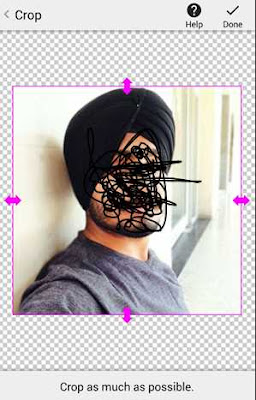
There are three options that are available to remove the background of the photo. You can select any that you desire. They are Manual, Auto and eraser. We are selecting the option auto to complete the task with a zoomed in picture.
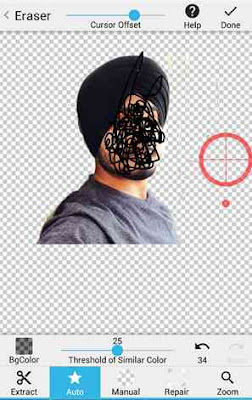
If any changes should be done after the removal, you can revert it or use the eraser to shape it up or adjust it as much as you want.
Once finished editing, press done and then increase the smooth level to the maximum to get a smooth background.
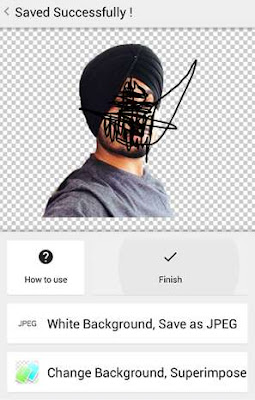
Finally, click finish and it might take a few moments to complete and save the picture with the background removed.
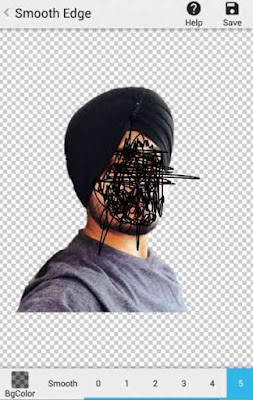
That’s it. Now you have successfully completed removing the background of the image. So you can download Background eraser application directly from google playstore to your android smartphone by Clicking Here.
In the same way there are some more features that’s available in the app. check them out too. See, this is one fastest way to remove the background image and edit it clearly without any complications. Anyone can use this app, as its one straight forward app with all the features and options designed in a way that’s user friendly. No professionals needed now to do all the editing works in a background removal process. Hope this guide was useful for each and every one of you.
