When technology gets advanced, we will want everything to be folded up into our hands. And so with this one little idea, smart phones were introduced. With a smart phone, we can do things simply without any difficulty. Every small equipment and tools are enfolded into this small smart phone. We have the ability to take picture, to calculate, to set alarm, to check the time, temperature and lot more. When we are able to do all of these, we expect a little more too.
If I’m not wrong, there are people out there who wish to any one thing added up in the list of things a phone contains. Yes, I do definitely wish to have a scanner in it. So that I can easily scan things up. We all have the habit of taking pictures of notes and important files. Capturing photos doesn’t give the ability of optical character recognition and it will not be clear enough. When the cameras doesn’t have the ability to turn the scanned letters of the pictures into PDF files or TXT files, it’s pointless taking pictures and trying to convert it into a PDF text. If we can scan out things, we can easily attach them in the right place without any tire. But to scan we have to have a scanning machine. Which is not affordable to all and we can’t carry it everywhere we go.
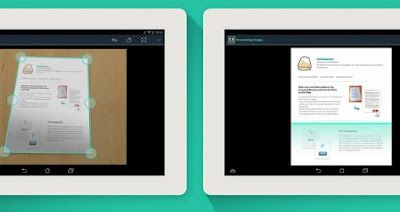
For those who wish you had a portable scanner, here I am to introduce you to the lightest portable scanner. Now you can turn your android smartphone into a portable scanner. Yes, now with the help of Camscanner android app, your android phone camera will capture the image and turn it into a TXT text. This app has the feature of optical feature recognition. The steps are really easy and user friendly. So let’s have a look at how to get it done.
If I’m not wrong, there are people out there who wish to any one thing added up in the list of things a phone contains. Yes, I do definitely wish to have a scanner in it. So that I can easily scan things up. We all have the habit of taking pictures of notes and important files. Capturing photos doesn’t give the ability of optical character recognition and it will not be clear enough. When the cameras doesn’t have the ability to turn the scanned letters of the pictures into PDF files or TXT files, it’s pointless taking pictures and trying to convert it into a PDF text. If we can scan out things, we can easily attach them in the right place without any tire. But to scan we have to have a scanning machine. Which is not affordable to all and we can’t carry it everywhere we go.
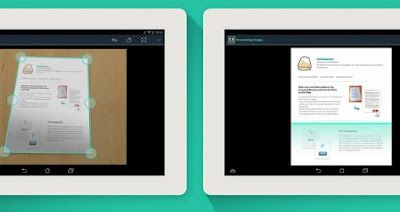
For those who wish you had a portable scanner, here I am to introduce you to the lightest portable scanner. Now you can turn your android smartphone into a portable scanner. Yes, now with the help of Camscanner android app, your android phone camera will capture the image and turn it into a TXT text. This app has the feature of optical feature recognition. The steps are really easy and user friendly. So let’s have a look at how to get it done.
Use Android Phone as Portable Scanner
Now launch the app and then you will see the page, where you have to sign in or register to get into the app. Enter all the details and register yourself to the app. Once when you are done, you will get a free 30 days service.

Next after the registration procedure is done and completed, your back camera will be ready to use. Take the document which you want to scan and using the camera icon in the bottom of the screen to start the scan.
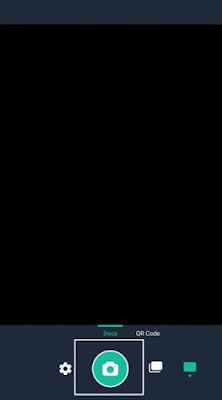
Once you are ready to scan, press the tick icon that available in the right end side of the screen. It will start to scan your document that the camera is focused on. Once the scanning is complete, it will provide you with a TXT or a PDF file.
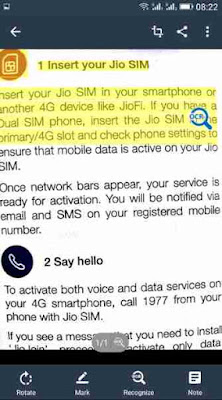
You can also transfer the scanned file to your computer by locating where it should be saved.
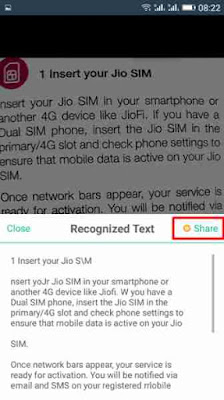
That’s it. You can download Camscanner application directly from google playstore to your android smartphone by Clicking Here.
Before installing the app, you have to restart your android device. Once the device is restarted, you have to get the Camscanner app directly from google playstore to your android smart device.
Now launch the app and then you will see the page, where you have to sign in or register to get into the app. Enter all the details and register yourself to the app. Once when you are done, you will get a free 30 days service.

Next after the registration procedure is done and completed, your back camera will be ready to use. Take the document which you want to scan and using the camera icon in the bottom of the screen to start the scan.
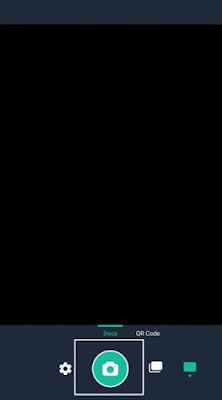
Once you are ready to scan, press the tick icon that available in the right end side of the screen. It will start to scan your document that the camera is focused on. Once the scanning is complete, it will provide you with a TXT or a PDF file.
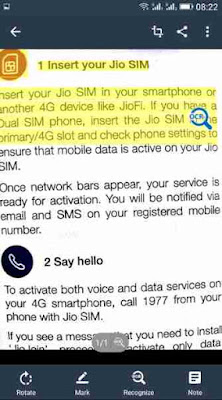
You can also transfer the scanned file to your computer by locating where it should be saved.
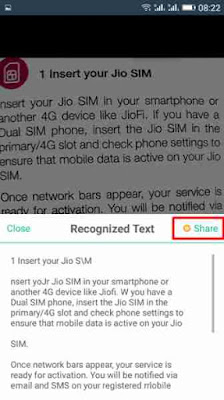
That’s it. You can download Camscanner application directly from google playstore to your android smartphone by Clicking Here.
This is one of the simple app which let you to scan your document within few clicks. So now you have a better option to turn your android smartphone into a scanner with Camscanner, which will eventually reduce all your works and make things easier.
